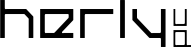To ensure that your Power BI dashboards are user-friendly, focus on intuitive design, clear labeling, and easy navigation. Start by understanding your audience's needs and technical expertise, then create a layout that logically organizes information with the most important metrics prominently displayed. Use clear, concise titles and labels for all visuals, and provide tooltips or annotations where necessary. Interactive elements, like filters and buttons, should be easy to find and use. Test the dashboard with actual users to gather feedback, making adjustments to improve usability and ensure it meets their expectations.